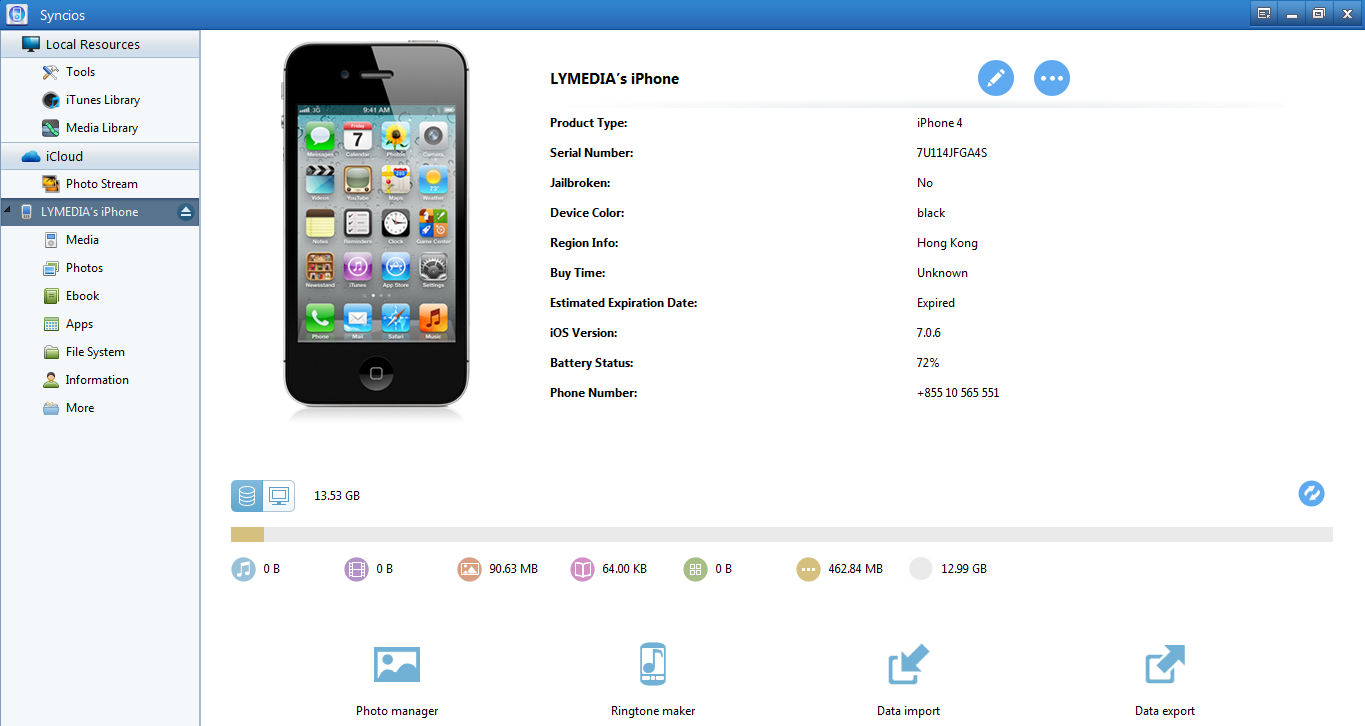Wednesday, September 30, 2015
Saturday, September 19, 2015
Premium Responsive Blogger Templates
Premium Responsive Blogger Templates
Are you new to blogger and searching for some high quality templates for your blogger?
As Blogspot is a free blog publishing tool that is powered by Google but the built-in/default template gallery that you can preview and apply in your dashboard are not looking more professional. Therefore, some designers and developers made the custom themes for blogger that supports it and you can fully customize them according to your own need. You can add the CSS styles, JavaScript and much more customization in your template to make it beautiful and functional. Although, there are thousands of templates are available to download for free but some of them are totally un-optimized and that are made by some newly developers. So, here, we are sharing the cool new and professional premium responsive blogger templates.
Package 1 Contains the Following Premium Responsive Templates
- Adamz
- Agista
- Apriezt
- Ijonkz
- MagNews
- Maxxiz
- Rifqiy
- Sevida
- Syahira
- WarmMag
- Workmag
How to install templates ?
- Download & extract the template which you want to upload
- Read the all instruction in documentation >>> index.html and follow all instructions
- Enjoy ! all the features of responsive premium templates of blogger free without any worries
Now, Let’s know about these extraordinary templates with their live preview and shape

Adamz : Premium Responsive Blogger Template
Adamz a blogger theme with responsive layout. This theme has a design that is perfect for magazine websites. With an attractive color combination and impressed professionals and has many features.

Agista : Premium Responsive Blogger Template
Agista blogger template is a beautiful look and clean responsive blogger design. This theme perfect for news, magazine or personal websites.
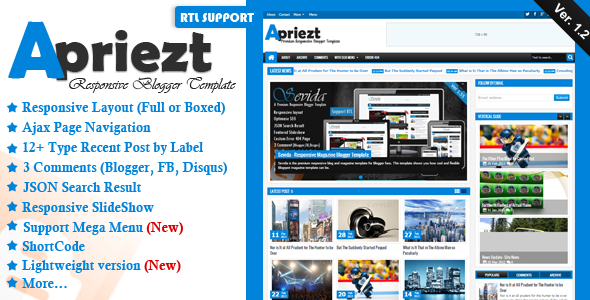
Apriezt : Premium Responsive Blogger Template
Apriezt a blogger theme with responsive layout and two style Boxed or Full width. Its High User Friendly Blogger Template. Its design simple and clean and perfect for News, Magazine or portofolio websites. With an attractive color combination and impressed professionals and has many features.

MagNews : Premium Responsive Blogger Template
MagNews is a clean, SEO friendly, flexible and responsive Blogger template. It’s perfect for magazine,news and personal Blogger blog. There are used many awesome blogger widgets that attraction visitor’s eye. You can build your blogger homepage content by easily drag & drop modules into the admin layout section.

Maxxiz : Premium Responsive Bloggger Template
Maxxiz a blogger theme with responsive layout. Its High User Friendly Blogger Template. Its design simple and clean and perfect for magazine or portofolio websites. With an attractive color combination and impressed professionals and has many features.

Rifqiy : Premium Responsive Blogger Template
Rifqiy a blogger theme with responsive layout. This theme has a design that is perfect for magazine or portofolio websites. With an attractive color combination and impressed professionals and has many features.

Sevida : Premium Responsive Blogger Template
Sevida is the premium responsive blog and magazine template for Blogger fans. This template shows you how cool and flexible Blogspot magazine template can be.

Syahire : Premium Responsive Blogger Template
Syahira a blogger theme with responsive layout. Its High User Friendly Blogger Template. Its design simple and clean and perfect for magazine or portofolio websites. With an attractive color combination and impressed professionals and has many features.

WarmMag : Premium Responsive Blogger Template
Warm Mag Is a My New Blogger Template. Its High User Friendly Blogger Template. If You Blogger User This is a best Template For You, Mobile, Desktop And Tablet Friendly User Interface. Simple And Clean Color’s, Navigation Menu, Image Slider and Tabs Wight Ready Template.

WorkMag : Premium Responsive Blogger Template
Work Mag Is a My New Blogger Template. Its High User Friendly Blogger Template. If You Blogger User This is a best Template For You, Mobile, Desktop And Tablet Friendly User Interface. Simple And Clean Color’s, Navigation Menu, Image Slider and Tabs Wight Ready Template.
DownloadFriday, September 18, 2015
Wednesday, September 16, 2015
កម្មវិធីសរាប់បញ្ចូល កម្មវិធី IOS ងាយៗ
[ កម្មវិធីសរាប់បញ្ចូល កម្មវិធី IOS ងាយៗ ] Sync ios Tool Free Download
កម្មវិធីសរាប់បញ្ចូល IOS ងាយៗ
ទាញយក
ទាញយក
លីមីឌៀរ 010 / 017 / 565551
Facebook CHHUNLY APP
Page Like គេហរទំព័រលីមីឌៀរ
Friday, September 4, 2015
GALAXY S III E210 L S K Andriods 4.4.4 free
Instructions
- Extract (unzip) the firmware file
- Download Odin v3.09
- Extract Odin zip-file
- Open Odin v3.09
- Reboot phone in Download Mode (press and hold Home + Power + Volume Down buttons)
- Connect phone and wait until you get a blue sign in Odin
- Add the firmware file to AP / PDA
- Make sure re-partition is NOT ticked
- Click the start button, sit back and wait a few minutes
Thursday, September 3, 2015
How to install apk
Back when I was running Android 2.3 Gingerbread, there were a lot of apps that I sideloaded to my device. Now with Windows 7 and Windows 8.1, most Android devices can connect to your computer using USB without any additional software.
In Windows XP, devices are not easily connected. Testing with a Samsung Galaxy Nexus, Samsung Galaxy SIII, Nexus 5, and Nexus 7 2013, I found that each device couldn't auto-install the proper drivers and be recognized through Windows Explorer.
My thought was that if I downloaded the general Android drivers, these devices would connect through USB without having to use any additional software. The result was that every device would not install the proper drivers for each device, making them inaccessible in Windows XP so I couldn't drag-and-drop files into the internal memory.
There is a complicated method for pushing APKs but you need to install the Android SDKand Java JDK (Java Development Kit) to use the ddms batch file to access the file explorer to push apk files.
An easier method would be using cloud storage. With Google Drive, you can upload APKs and install them from the app on an Android device. It's now much easier to install APK files using any operating system.
Enable installation of unknown sources
Before you can install an app outside of Google Play, you need to enable the ability to install APKs from Unknown sources. This option is under Security in Settings.
Be aware that installing apps outside of Google Play will be at your own risk. Sometimes these apps don't have full support on your version of Android and there are security risks when installing apps from third party sources.
Upload and install through Google Drive
Since Google Drive can store any digital file you want, you can store different APK files in its own folder for access whenever you want. Open your web browser and sign into Google Drive. Creating a folder will help you keep track of your different APKs.
After creating the file, upload the APK. Google Drive will show a percentage status of the upload. If you're uploading multiple apks, then be patient and wait for the entire upload to complete.
Now that the upload is complete, open Google Drive on Android and locate the same folder in the app. Open the app and tap on the file care in Google Drive. This will prompt Google Drive to open the APK.
Once the APK is finished loading, Android will ask if you want to install the app. The example used is the Google Search APK. As long as you have enabled installations from unknown sources, the APK should install.
Depending on the size of the app, installation time will vary. But once it has completed, you should have that app installed.
Install through Windows XP
Back when I originally wrote how to install APKs through Windows XP, the solution was to use the Android SDK. This method still exists, but I thought two years later it might be possible for Windows XP to recognize Android devices if updated drivers were installed. Unfortunately, I found that there are still problems with Windows XP recognizing devices through the MTP (Media device) connection. Funny enough, I have installed CyanogenMod 10 on one of my personal devices and this was recognized by Windows XP as a removable drive.
But if you don't have Google Drive, then here's the original way to install APKs using the Android SDK.
The tools you're going to need:
- Windows XP
- Astro File Manager (or equivalent file manager on Android)
- Android SDK
- Java JDK
The Android SDK requires the Java JDK so it's best to install them both at the same time. Astro File Manager can be installed via Google Play. After installing the prerequisite programs, you are ready to begin.
Android SDK
For non-developers, the Android SDK can be a confusing program. The good thing is that you don't need to worry about most of the included features.
Start the Android SDK and let it run any updates. This will ensure the SDK has the most recent files. After it finishes running, locate the folder where the Android SDK is stored. This may be in your download folder where you installed the SDK package. Locate the "tools" folder which will contain the file you need to run.
Inside the tools folder, locate the "ddms" MS-DOS Batch File and start it. It is the app that's used to access the storage of the device. This is the tool that you will use to push APKs to the device. You can push other types of files as well if you want.
When you start ddms, it will load the Dalvik Debug Monitor. You will know if your device is recognized when it shows up in the name box. It will also show any processes that are happening in the phone. You don't need to worry about any information that's scrolling. Go to "Device" and find "File Explorer" and open it.
Opening the File Explorer will display the device's storage. This is the base level of storage and it's best not to mess with any of these folders. If you want to load the APK to the device, click on the icon with the phone and the forward arrow. This is the command to manually copy files to storage. If you need to create a new folder, press the "+" icon and that will allow you to create a new folder.
Select a folder that you want to copy the apk in. The location isn't too important, you need to be able to locate the file when installed through the device though.
After you copied the file to the device, you can close Dalvik Debug Monitor and the Android SDK.
On the Android device, open Astro File Manager and locate the APK. Tap on it and Astro File Manager will ask if you want to install the APK. Agree to install and the installation will start. This process should work on the majority of apps. The main problem that could happen is that the app you're trying to install isn't supported by your device.
Generally, using this method isn't the fastest way to install APKs on a device now that you can use Google Drive or other file management apps that can use cloud storage. But if you don't want to store APKs in the cloud, then manually copying them through the debug monitor is the way to go.
Cloud storage is the best solution
With Google using Google Play Services to unify the different versions of Android combined with Android 4.4 KitKat's support of older devices, more apps should support older versions of Android. Installing APKs outside of Google Play used to be a quick method to get apps you wanted quicker, but now there are more concerns with security and apps found outside of Google Play may contain malicious code.
If you have older versions of apps in their APKs form and want to install an old version of an app, then this is a great method. But outside of Windows XP, the other Windows operating systems should automatically recognize and mount Android devices as a drive.
Check out more tips for getting the best from your Android phonehere.
Wednesday, September 2, 2015
ពាក្យសម្តីមាស១០ឃ្លាពីក្នុងរឿងសាមកុកដើម្បីភាពជោគជ័យការរស់នៅប្រចាំថ្ងៃ
សាមកុក ជារឿងដែលប្រមូលផ្តុំនូវគំនិតល្អៗ និងបទពិសោធន៍ជីវិតជាច្រើនដល់មនុស្ស។ ទោះបីជាផ្ទៃរឿងទាំងមូលនិយាយពីសង្គ្រាមក៏ពិតមែន ប៉ុន្តែនៅតែអាចយកមកប្រើការកើតដដែល។ការស្វែងយល់ពីគំនិតល្អៗពីក្នុងរឿង គឺជារឿងធម្មតាទៅហើយក្នុងសម័យនេះ។ ដូច្នេះក្នុងអត្ថបទនេះ ខ្ញុំនឹងលើកយកពាក្យសម្តីពីក្នុងរឿងសាមកុកខ្លះៗមកបង្ហាញ និងពន្យល់ខ្លីៗដែលយើងអាចយកមកប្រើការបាន។
” សម្បកក្រៅឃើញដូចល្ងង់ តែធាតុពិតមហាប្រាជ្ញា ” ជូកឺលាង
យើងមិនអាចមើលមនុស្សលើសម្បកក្រៅបានទេ។ អ្នកខ្លះ ធ្វើឬកហំណាស់ តែគ្មានបានការអ្វីទេ ប៉ុន្តែមានអ្នកខ្លះទៀតធ្វើឬកគ្មានបានការ តែធាតុពិតលើសពីការនិយាយទៅទៀត។ ពាក្យនេះជូកឺលាងទូន្មានអ៊ួយយាន ដើម្បីកុំឱ្យគេមើលងាយមនុស្សដូចស៊ឺម៉ាអ៊ី។
” មានគុណធម៌ពេក ក្លាយជាល្ងង់ខ្លៅ ចិត្តល្អពេកក្លាយជាឡឺកឺ ” ស៊ីងអ៊ី
មានគុណធម៌ក្នុងខ្លួនជារឿងល្អ មានចិត្តល្អ ជារឿងត្រឹមត្រូវ តែបើថែមពាក្យពេកចូលមកវិញ រឿងទាំងពីរនេះនឹងនាំផលអាក្រក់ដល់ខ្លួនមិនខាន។ ជាពិសេស ក្នុងស្រុកយើងតែម្តង។ ស្រុកមិនអាក្រក់ខ្លាំងទេ ហើយក៏មិនល្អឥតខ្ចោះដែរ ដូច្នេះធ្វើអ្វីត្រូវមានព្រំដែនផង។ នៅក្នុងរឿងអ្នកមានគុណធម៌ពេក គឺលីវប៉ី ដោយសារតែគុណធម៌នេះ ត្រូវធ្វើឱ្យអ្នកដែលជ្រោមជ្រែង ប្រជារាស្រ្តលំបាកវេទនាជាមួយគ្នា។ គុណធម៌លីវប៉ី ធ្វើឱ្យរឿងរ៉ាវកាន់តែធ្ងន់ធ្ងរ។ គុណធម៌លីវប៉ីបានផ្លាស់ប្តូរក្រោយការស្លាប់របស់ផានថុង។ បន្ទាប់មក ខ្ញុំយល់ថា លីវប៉ីមានគុណធម៌ជាអ្នកដឹកនាំហើយ។
” ប្រញាប់តែងតាំងខ្លួនពេក អ៊ីចឹងគឺសុំទឹកភ្លៀងមុនពេលមេឃរាំងហើយ ” លីវប៉ី
ការប្រញាប់លើកខ្លួនឯងពេក គឺជាកំហុសមួយដែលភាគច្រើនធ្វើឱ្យបាត់បង់ឱកាសបន្តទៅមុខ។ សុំទឹកភ្លៀងមុនពេលមេឃរាំង បានន័យថា មិនចេះមើលកាលៈទេសៈត្រឹមត្រូវ ហើយធ្វើរឿងល្ងង់ដែលអ្នកដទៃមិនធ្វើ ព្រោះថាមេឃកំពុងភ្លៀងហើយ នៅសុំទឹកភ្លៀងអីទៀត។ ត្រង់នេះលីវប៉ី ពិភាក្សាជាមួយនឹងលីយាន មុននឹងសម្រេចចិត្តឡើងធ្វើជាស្តេច និងបង្កើតនគរស៊ូហាន។ គេមិនហាមឱ្យយើងមានមោទនភាពលើខ្លួនឯងទេ តែត្រូវមើលកាលៈទេសៈផង។
” ពេលជ្រកកោនកន្លែងគេ រឿងអ្វីក៏ដោយក៏ត្រូវអត់ធ្មត់ ” លីវប៉ី
ត្រូវចេះអត់ធ្មត់ ដរាបណាយើងនៅតែពឹងលើអ្នកដទៃ។ បើយើងមិនទាន់ដុះស្លាបហើរបានត្រឹមត្រូវទេ កុំអាលបញ្ចេញអ្វីឱ្យគេឃើញ។ ពាក្យនេះលីវប៉ី ប្រដៅប្អូនធម៌ទាំងពីរឱ្យចេះអត់ធ្មត់ពេលដែលពួកគេមិនទាន់មានទឹកដីផ្ទាល់ខ្លួន។ យើងក៏គួរតែរៀនតាមដែរកន្លែងនេះ។ មិនមែនតែរឿងជ្រកកោននោះទេ គឺគ្រប់រឿង ។ និយាយឱ្យអាក្រក់ស្តាប់គឺ បើខាំមិនឈ្នះ កុំខាំ ។
” អ្នកមានតែឈ្មោះតែគ្មានអំណាច ច្បាស់ជាវិនាស ” ធានហ្វុង
ឈ្មោះល្បី តែអំណាចមិនខ្ពស់ដូចឈ្មោះ ពេលជួបបញ្ហា ប្រាកដជាពិបាកឆ្លងផុតណាស់។ ពាក្យនេះប្រើត្រូវម៉ាច់ក្នុងស្រុកយើង។ ខ្វះអីអ្នកមានឈ្មោះល្បី គេស្គាល់ច្រើន គេគោរពនោះ តែសំខាន់តើពួកគាត់មានអំណាចឬអត់ ហើយបើមាន តើអំណាចនោះស្ថិតក្នុងប្រភេទណា។ ធានហ្វុង ទីប្រឹក្សាស្មោះត្រង់របស់យានសាវ ទូន្មានយានសាវបានល្អណាស់ តែគួរឱ្យស្តាយ យានសាវប្រើឱ្យគាត់សម្លាប់ខ្លួនលុបលាងទោស។ ចុងក្រោយវិនាសមែន។
” អ្នករុងរឿងនៅស្ងៀម អ្នកមានសមត្ថភាពនៅធម្មតា” លីវប៉ី
ពួកអ្នករហន់ ច្រើនតែទៅមុនគេ ចំណាំមើលទៅ។ ដូចជាការលេងហ្គេមចឹង ពេលវាយជាមួយបិសាច ពួកអាចេញមកដំបូងៗគ្មានបានការទេ មេខ្លាំងៗចេញចុងក្រោយទាំងអស់។ ដូច្នេះយើងត្រូវប្រយ័ត្នខ្លួនបន្តិច។ មានរឿងខ្លះ យើងត្រូវធ្វើឱ្យបានមុនគេ តែក៏មានរឿងខ្លះត្រូវនៅមើលសិនដែរ។ ពាក្យនេះលីវប៉ី សរសើរជូកឺលាងដែលនៅសម្ងំលើភ្នំ មិនចុះមកបញ្ចេញសមត្ថភាព។
” ដើម្បីគ្រប់គ្រងនគរ ត្រូវតែមានស្បែកមុខក្រាស់ ” លូស៊ូ
ការងារអ្វីក៏ដោយឱ្យតែមានទាក់ទងនឹងការដឹកនាំ ឬការគ្រប់គ្រង ត្រូវតែមានស្បែកមុខក្រាស់ មិនប្រកាន់នឹងពាក្យ និងទង្វើររបស់អ្នកដទៃ។ តួនាទីរបស់អ្នកដឹកនាំ គឺត្រូវធ្វើយ៉ាងណាឱ្យសម្រេចគោលដៅមួយដែលមានប្រយោជន៍រួម តែបើអ្នកដឹកនាំបែរមកចាប់អារម្មណ៍នឹងរឿងតូចតាចចេញពីមាត់អ្នកដទៃនោះ គោលដៅនោះបែបទៅមិនដល់ទេ។ លូស៊ូ ណែនាំស៊ុនឈានឱ្យចេះទ្រាំនឹងការប្រមាថរបស់អ្នកដទៃ ព្រោះនេះទើបជាសមត្ថភាពពិតរបស់អ្នកដឹកនាំ។ រៀនធ្វើស្បែកមុខក្រាស់ទៅ បើចង់ធ្វើជាអ្នកដឹកនាំ។
” អ្វីដែលគេចង់ឱ្យឯងមើលឃើញ គឺគេឱ្យឯងមើលឃើញ ” ចូវអ៊ី
មានពាក្យមួយឃ្លាគេនិយាយថា ” កុំជឿនូវអ្វីដែលយើងបានលឺ ហើយជឿតែពាក្យកណ្តាលបានហើយនូវអ្វីដែលយើងមើលឃើញ “។ ជួនកាលអ្វីដែលយើងឃើញអាចមិនមែនជាការពិតក៏ថាបាន។ សូមកុំគិតថា ទាល់តែតួកុន ទើបចេះសម្តែងឱ្យសោះ ព្រោះបើអ្នកគិតបែបនេះ ថ្ងៃណាមួយនឹងយំបោកខ្លួនហើយ។ ត្រង់នេះ ចូវអ៊ីបង្រៀនលីម៉ឺងឱ្យយល់ពីការប្រើល្បិចបំភាន់ភ្នែករបស់សត្រូវ។ តែយើងក៏ត្រូវរៀនពីចំណុចដូចគ្នាដែរ ចាំអីតែលីម៉ឹងបានរៀនបាននោះ។
” ឆ្កែទាល់ច្រក ប្រាកដជាផ្លោះជញ្ជាំង ” ឆិនកុងថាយ
ការរុញអ្នកណាម្នាក់ដល់ទាល់ច្រក មិនមែនជារឿងល្អនោះទេ។ នៅពេលទាល់ច្រក មនុស្សអាចនឹកឃើញវិធីយកឈ្នះក៏ថាបានដែរ។ នៅក្នុងការប្រកួតប្រជែងរបស់មនុស្សបច្ចុប្បន្ន គេមិនធ្វើឱ្យគូប្រជែងទាល់ច្រកនោះទេ គេនឹងទុកផ្លូវឱ្យដើររហូតចូលអន្ទាក់ដោយខ្លួនឯង ព្រោះការធ្វើបែបនេះ ធ្វើឱ្យគេអាចយកពាក្យថាគុណធម៌មួយទៀតផង។ ហើយជួនកាលគូប្រជែងនោះអាចនឹងដឹងគុណយើង ហើយមករួបរួមនឹងយើងផងក៏មាន។
” អ្នកពូកែច្បាំងសម្រុងទៅមុខរហូត អ្នកពូកែគិតខ្លាចមុខខ្លាចក្រោយ ” ឆិនអ៊ី
មានតែបានចាប់ផ្តើមធ្វើទេ ទើបមានឱកាសទទួលបានជោគជ័យ ។ ការគ្រាន់តែបានគិត មិនអាចបានផលទេ។ អ្នកខ្លះពូកែគិតខ្លះណាស់ មានគំនិតរាប់មិនអស់ តែមិនដែលបានយកគំនិតនោះមកធ្វើម្តងឡើយ។ ខ្ញុំក៏នៅក្នុងចំណោមនោះដែរ ហេតុនេះហើយខ្ញុំដឹងច្បាស់រឿងនេះ។ ខ្ញុំអត់មានបានរីកចម្រើនទៅមុខទេ ព្រោះអីគិតតែខ្លាចនេះ ខ្លាចនោះរហូត។ ឆិនអ៊ី ដែលជាទីប្រឹក្សាឆាវឆាវ បានឱ្យយោបល់កុំឱ្យគាត់ព្រួយបារម្ភ នៅពេលលើកទ័ពចេញអស់ពីនគរ។
ការរស់នៅរបស់យើង ថ្វីបើមើលទៅឃើញថាងាយស្រួល តែយើងនៅតែមិនអាចបោះបង់ការរៀនសូត្របន្ថែមបានដដែល។ កុំភ្លេចខ្លួន ហើយគិតថាយើងចេះគ្រប់មុខឱ្យសោះ។ ចូររៀនបន្ថែមគ្រប់ពេលដើម្បីរស់នៅ។ បើអ្នកទាំងអស់គ្នាចូលចិត្តការសរសេររបៀបនេះ សូមបញ្ចេញយោបល់ផង ខ្ញុំសរសេរតេសទេ។
Subscribe to:
Comments (Atom)