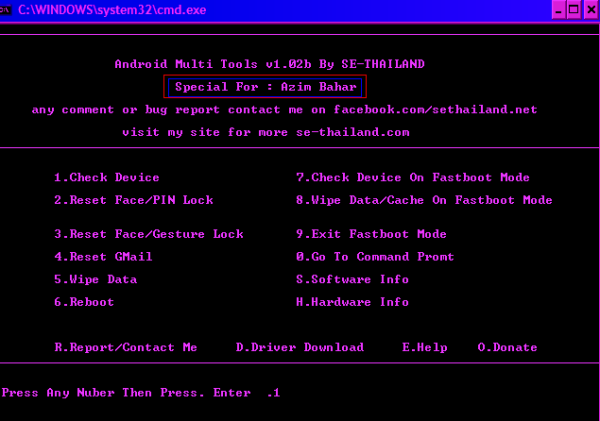About
The WinDroid Toolkit is a Windows program built in Visual Studio using the C# programming language that simplifies the rooting process for many Android devices. The toolkit makes it easy to unlock your bootloader, flash a custom recovery and gain permanent root. It also includes other functions such as flashing kernels, pushing files and installing apps. If you find it helpful, give me a thanks and a donation if you can. If you find a bug or have a feature request, feel free to leave a reply. Thanks!
Download
WinDroid Toolkit v3.1
Changelog
Check out this document for current and past changelogs.
Supported Devices
Check out this spreadsheet for a list of currently supported devices.
Device not supported? Make a request here!
Contribute
Check out the source code on GitHub here.
Credits
MahApps (MetroUI)
SebRut (Tons of Coding)
regaw_leinad (AndroidLib)
ButchersBoy (Material Design)
Sandix (Additional C# Coding)
QuantumCipher (Original C# Guide)
Beatsleigher (Additional C# Coding)
Disclaimers
Please do not post, mirror, or take credit for this toolkit or any related work without explicit permission.
I am in no way responsible for any harm, damage, nuclear fission or bee infestation that may occur to your device through the use of this toolkit.